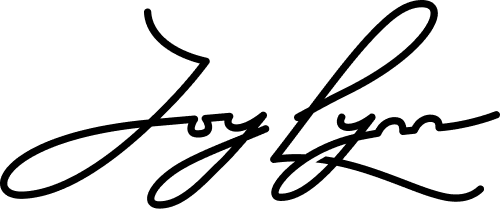DSLR Tips & Basics
I was talking to a friend recently who admitted that although she owns a nice little DSLR, she doesn't fully understand how to use the features. I get it! When you look at all the mumbo-jumbo next to the buttons, it can feel a little daunting to mess with - like you'll break something and not be able to get it back to the familiar "auto" settings.
However, I'm married to a guy that constantly reminds me to challenge myself. To learn something new, and maybe in the process, I'll become more proficient. Sometimes I fight this (because I like to play it safe), so his encouragement to take little risks has been such an awesome thing for me.
When we got our first DSLR (a Canon Rebel T6), we learned together all the basics and what they do. Let me break them down for you in this post so it'll be easy to navigate on your own, and maybe you can brave up and start using manual mode! We did upgrade to a Canon 70D, but these basics remain the same. Now keep in mind, I'm no professional, but I figured I'd share a few tips to help you move away from auto settings. So here.we.goooo!
ISO
This is what brightens or darkens your photos. A higher ISO, means a brighter photo. Essentially, each level up on ISO will double your brightness (ie. 200 ISO is twice as bright as 100 ISO). However, the higher the ISO, the grainer your photo will become, so I would suggest keeping that ISO as low as possible for clarity and quality, and try to brighten your photos through other means like aperture or shutter speed.
ISO is an important piece to consider when shooting, and keeping your ISO at the base level in low-light conditions can be challenging because it also means lower aperture or shutter speed which can cause photos to come out extremely blurry. You can remedy this by perhaps using a steady tripod, but even still, your focal point will also need to remain very still. Mess with your ISO and see what happens! Find the ISO ranges you're comfortable in and go from there. Though, again, keeping it low, will keep it from getting grainy.
The photos below look relatively similar, but if you look closer at the first one, you'll notice it's got more grain to it. It may not seem like an issue now, but when you go to edit this photo, it'll be more noticeable.
Shutter speed
That's the thing that looks like 1/200, 1/40, 1/blah blah ... it's the amount of time the shutter is open. A faster shutter speed will let in less light, but allow you to catch an action shot (for example), and a slower shutter speed will let in more light and allow you to blur some motion (like running water or light snow). If you go below 1/50-ish, your photos will likely come out blurry simply because it'll be hard to keep your hand steady at that shutter speed. As a rule of thumb, use a tripod for anything below 1/50 to keep it clear. Pay attention to the exposure control bar at the bottom of your viewing screen that looks sorta like -3...-2...1...^...1...2...3 and try to keep your mark nearest to the center for a well adjusted photo.
Below you can see obvious differences when changing the shutter speed. Because the right photo was a faster speed, it let in less light, which is why it's darker. However, had I been holding the camera when taking the first photo, it would have undoubtedly been blurry.
Aperture
You know that weird number that looks like f 1.8, f 2.8, f 3.5, etc...? That's your aperture (aka f-stop). It controls the size of the opening in the lens when the photo is taken. It's also the thing that gives you that nice focal point with the blurred-out background. The smaller the f-stop, the larger the opening. Landscapes will likely shoot better with a high aperture, whereas a portrait would shoot better at a low aperture. Though, it totally depends on the look you're going for!
The first of these two photos has a low f-stop causing the focal point (the plant) to come in clear, while blurring out the background. The second photo still has that affect, but since it's using a higher f-stop, it's not quite as blurred. I also had to adjust the shutter speeds for these photos to bring the lighting to a more even point because the size of the lens opening (aperture) was being messed with.
Those are the three biggies! Play with them, don't be afraid of manual, and enjoy yourself. Learning how to use these features is really not that daunting, and it ends up being really fun. Just keep in mind that they all go hand in hand. If you mess with one, you'll at least have to mess with another one. It definitely takes some patience, and it means you may have to take a lot of shots to get something just right, but it'll help you when the time comes to edit (which, if you're curious, I typically use Lightroom, Snapseed, and VSCO).
Other tips:
- Start learning to choose your focal point instead of letting your camera choose it. This gives you so much more control over framing an image.
- Try out different lenses for different uses. For example, a 50mm with f1.8 aperture is great for portraits. Personally, my most used lens is a 24mm because it's very functional in lots of different scenarios.
- Buy yourself a 64GB SD card - especially if you shoot in RAW.
- On that note... shoot in RAW! It gives you so much more freedom when editing. Do a little research on that if you're curious. (Here's a helpful article about that)
My favorite camera products:
I hope this short-sweet guide helps you learn a little bit about your camera, but no matter what, just have fun! You're not going to break it by messing with a few buttons, so brave-up and give it a try :)
Oh and here's a nice little cheat sheet for beginners that comes in handy for us even after a couple years of playing with our camera:
snagged via SLR Lounge